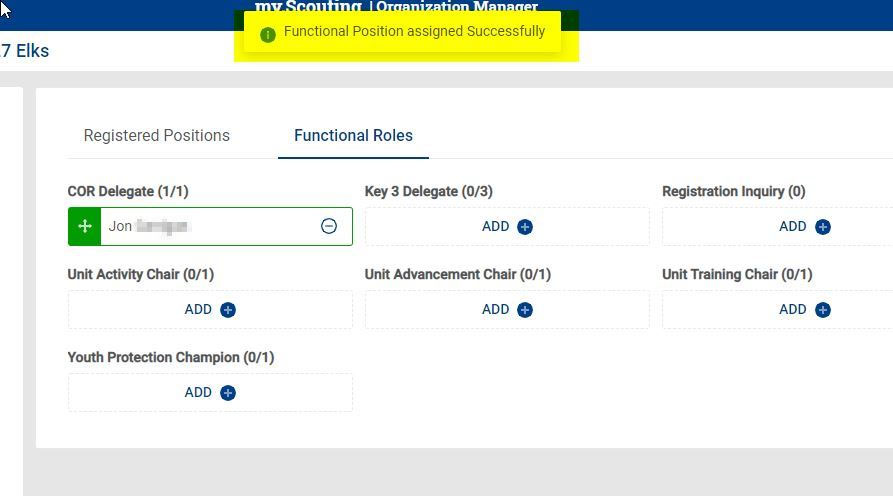Changing My.Scouting Functional Roles
Changing functional roles can only be done by the COR or COR Delegate.

The second tab on the Positions Manager page is for adding and maintaining “Functional Roles” like adding a Key 3 delegate or unit Training Chair. The process to assign or edit is a “drag and drop” method too by clicking on a person and then dragging them to the position you are adding them to.
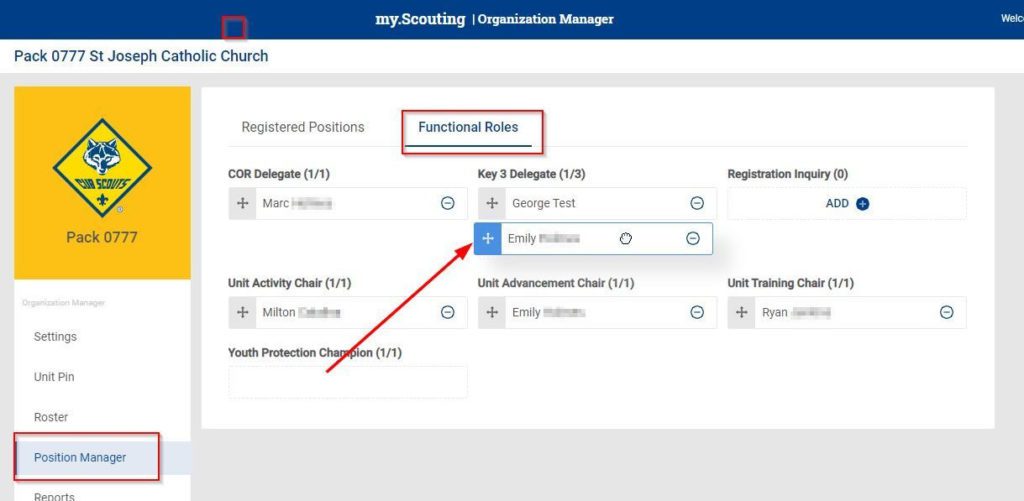
As with the legacy system, Organization Security Manager, you can enter an expiry date to the functional role. The system will always default to current date.
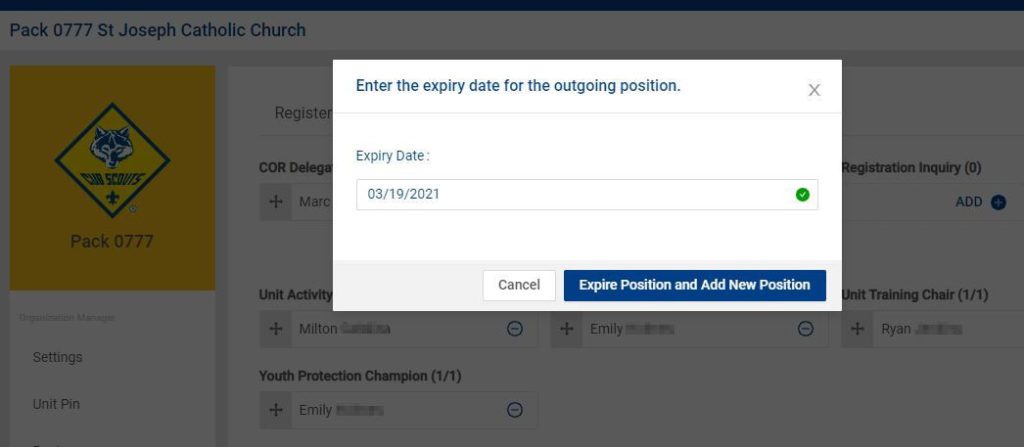
In the below example the unit currently has no functional roles assigned. To add, just click on the “ADD +” button and a dropdown of available people will display.
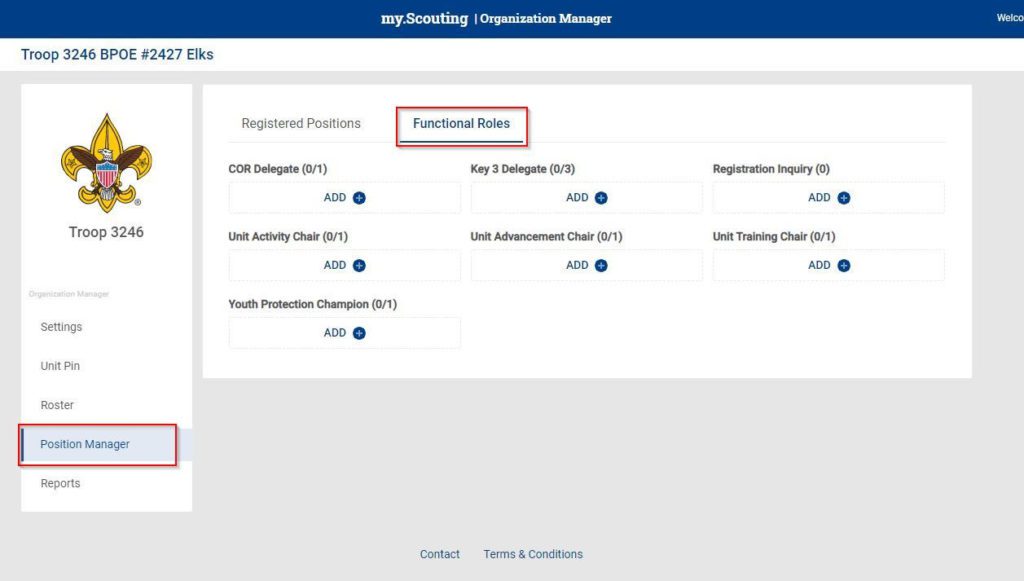
Select person you want to assign the functional role (you must do this for each person at a time if you are adding multiple people).
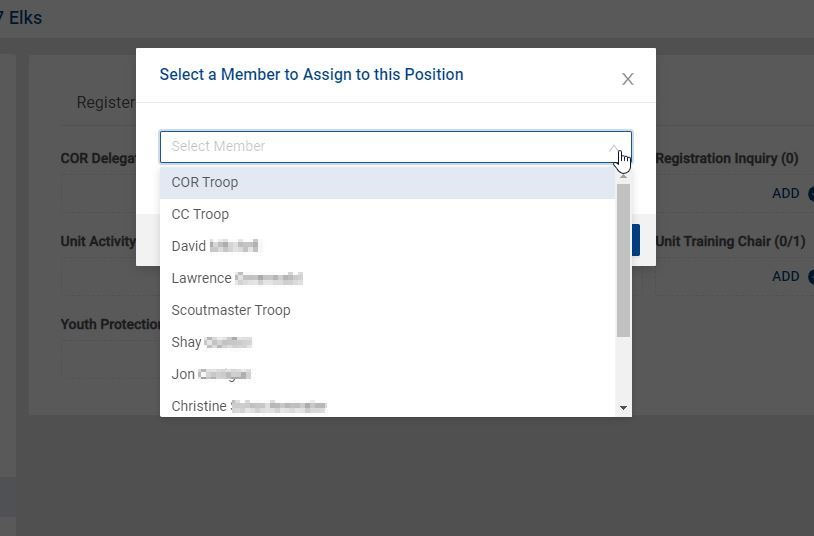
Once a name is selected, click ok.
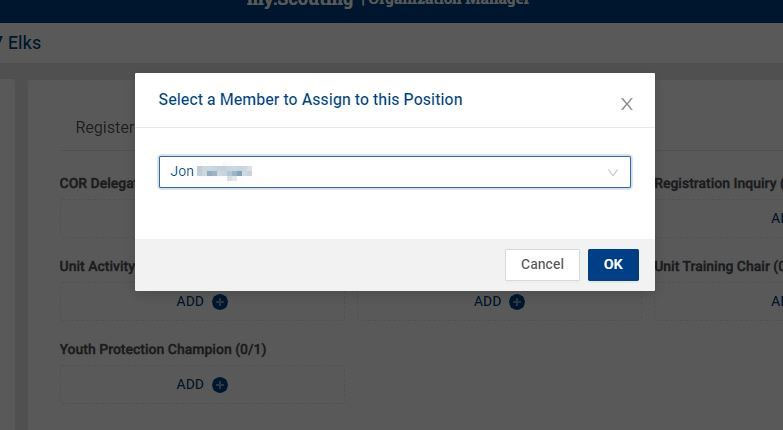
You will be prompted that the assignment was successful.